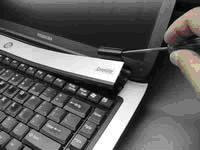How to disassemble laptop.
Hear in detail help for how to open laptop with picture. It is almost same basic method to disassemble laptops like HP Hewlett Packard, Dell, Google Pixelbook, Apple, Asus, Acer, MSI, Samsung and Microsoft etc. It is difficult to explain each type of laptop. I will guide you about how to open a laptop - Toshiba Satellite A60/A65 laptop and replace the system board. For laptop troubleshooting you need meritorious skill for disassemble laptops of various brand. Then only you can fix laptop problems.
Steps for how to disassemble laptop.
STEP 1 How to remove laptop battery and how to disassemble notebook.
Reverse the laptop as shown in the figure. And remove the battery. Open the the screws from back side for the Wi-Fi card cover, the modem card cover, the memory card cover and the hard disk cover. To replace battery follow steps in reverse sequence.
STEP 2 How to remove hard drive, WiFi card, Memory card and Modem card from laptop.
Take out the Wi-Fi card cover, the memory card cover, the modem card cover, the hard drive cover. Place them at safe place. This is most basic step to disassemble notebook computer. You can install new hard-disk, you can install modem card, memory card to laptop. From this laptop disassemble steps you can get idea about how to replace hard drive / how to replace Memory card and how to replace Modem and WiFi card of laptop. You can determine how to change laptop hard-disk.
STEP 3 how to replace laptop RAM and to take apart laptop parts.
Remove all screws on the bottom. You will find lots of screws, so dude don’t worry and keep doing. This are very important steps for laptop hardware troubleshooting. You can replace laptop RAM using this steps. Your laptop disassemble process has already started. You can learn how to replace laptop RAM.
STEP 4 How to remove laptop DVD drive to open laptop fully.
You may require to Open the DVD drive with a paper clip.
Carefully take out the DVD drive from the notebook computer. In most of the computer one screw from the back site of the laptop fix the DVD Drive. So you have to remove all the screw from the bottom of the laptop. Now you can remove laptop DVD drive. Removing DVD drive, RAM, keyboard is a part of disassemble laptop. This include how to separate laptop component hardware. You can learn How to remove DVD drive of laptop.
STEP 5 How to replace laptop keyboard.
Now as shown in the figure. Insert a thin object under the securing strip(keyboard bezel) and lift it up. Be careful, it may be very tight(there are no screw at keyboard bezel in most of the cases). Laptop keyboard is most frequent replaced hardware. You can replace faulty laptop keyboard and install new keyboard to notebook. For that you need to open laptop keyboard. Separate keyboard from laptop mother board.
STEP 6
Take out the securing strip(keyboard bezel). Keyboard security strips is made of of plastic material and it is brittle. Do not twist laptop keyboard strips.
STEP 7
Now you can see two screws securing the keyboard and these screws are easily visible remove those screws. This is final step to open keyboard from laptop.
STEP 8
Now careful laptop keyboard is connected with flate ribbon cable to the system board. Disconnect the keyboard cable from the main board and remove the keyboard. This conclude how to replace laptop keyboard. This steps are cover under how to remove all hardware from laptops. Continue to remaining steps for How to Take Apart Notebook Laptop.