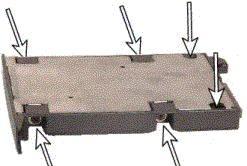How to Install hard drive in laptop and how to do laptop hard disk replacement.
1) First You must power off the laptop and remove battery to change laptop hard disk. There are many reason to replace laptop hard drive. Laptop hang occasionally, data error while working and hard drive gives buzzing noise while working.
Procedure for laptop hard drive replacement.
Locate laptop hard drive.
2) Turn the notebook over. Different laptop have different place for hard disk. Figure shown back view of laptop hard drive place. There is hard disk symbol on back cover.
But the steps provided here are the most common step for hard disk replacements.
3) The arrow indicate the screw for the hard disk drive. Remove the HDD screws, there are 1 or 2 screws. Take out the hard drive case out.
How to remove hard disk from laptop.
4) Hard disk is fixed in case (hard drive tray) with screws. Remove the screws place it at secure place. You require those screws while installing new hard disk.
• Remove the hard drive from case. You have successfully Take out hard disk from laptop.
• The hard drive is connected with ribbon cable remove it. For reinstalling the hard drive follow the reverse steps.