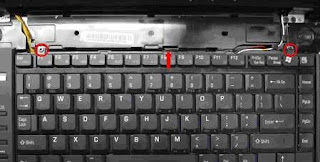Laptop Keyboard Repair and laptop keyboard replacement guide.
How to replace laptop keyboard for repairing.
Here is example for keyboard replacement for Toshiba Satellite A135 laptop. The laptop keyboard removal method will be same for most of the Toshiba laptop. Use this method for Lenovo, HP Hewlett Packard, Dell, Google Pixelbook, Apple, Asus, Acer Allview gamebook, gigabyte, LG, Nokia, Optima and MSI Micro Star International keyboard.Here is useful instruction for how to Laptop Keyboard Repair.

Steps for laptop keyboard repair and replacement.
How to Remove Keyboard Bezel.
1) First remove laptop keyboard bezel. Insert flathead screwdriver under the keyboard bezel and lift it and with your hand removing the keyboard bezel. There is not skews for laptop bezel. In Toshiba bezel is just plastic piece and not connected with motherboard.
2) After removing the bezel, you will get access to keyboard skews. Remove all screws( you can see red mark in picture). You can see in the center red arrow that is plastic latch. Release that plastic latch and lift up the keyboard. In course of laptop keyboard removal take precise case. This step is important for laptop keyboard troubleshooting.
How to fix laptop keyboard connector Broken Notch.
3) But keyboard is still connected with the motherboard.Just put keyboard aside, so you can get access to the connector underneath keyboard. This connector is attached with the motherboard with flat cable. You need to unlock the connector to remove keyboard.
This image is close look of keyboard connector.
left image the connector is closed.
In right image the connector is opened.
4) For laptop keyboard connector replacement, Disassemble laptop. Remove laptop motherboard and Turn over laptop motherboard. Find keyboard connector lock which are plastic press lock. Use sharp needle or use soldering iron and melt keyboard connector lock. Clean traces and press new keyboard connector.
How to replace Keyboard Ribbon cable.
5) Unlock the connector by moving the lock up as shown in the right image and after that release flat ribbon cable. Remove and replace laptop keyboard. To install keyboard follow the steps in reverse direction.
6) To replace laptop keyboard ribbon cable. Just remove ribbon cable as per step 5. Insert new ribbon cable and Lock it properly. It does not require to disassemble laptop for keyboard replacement and flat ribbon cable replacement.